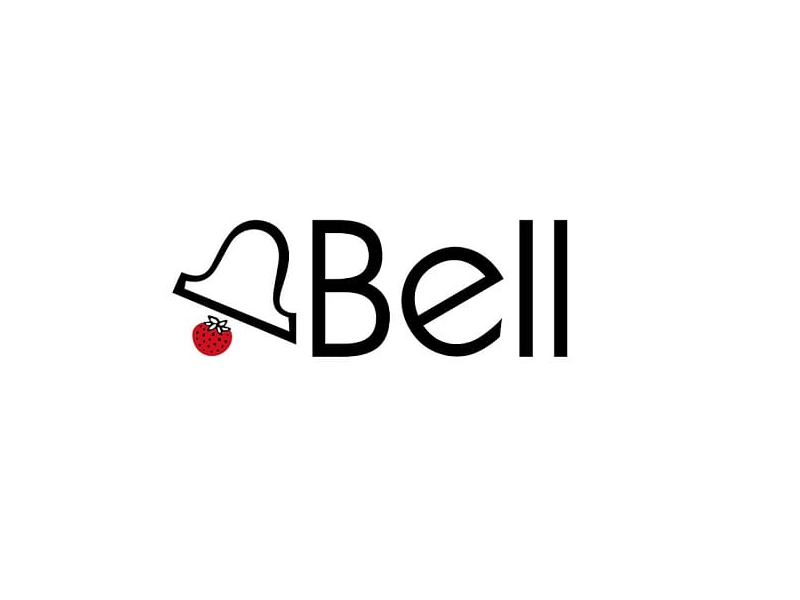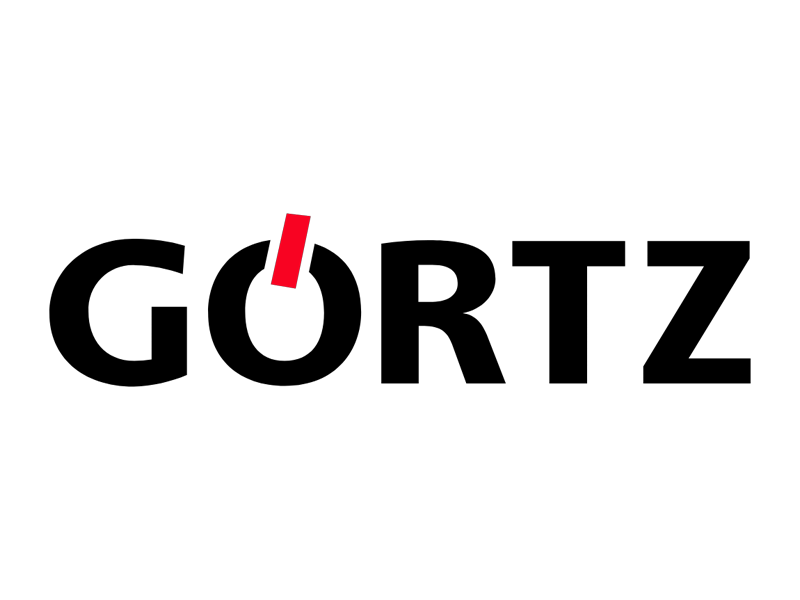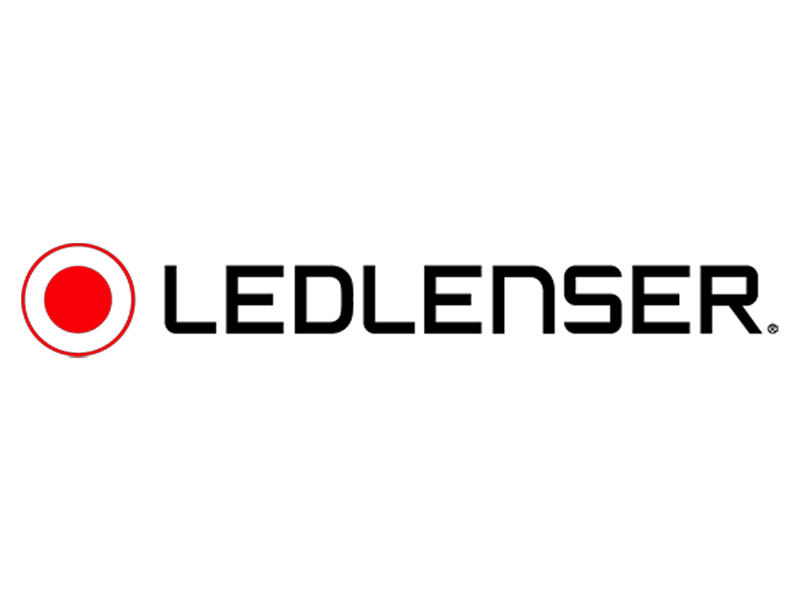EFFICIENTLY BALANCING BANK STATEMENTS IN DYNAMICS 365 / AX
THE AUTOMATIC BANK AND OPEN ITEMS CLEARING CLEARS BANK STATEMENTS AND PAYMENT ADVICE NOTES AUTOMATICALLY AGAINST OPEN ITEMS

Content: Bank Automation Suite
- What is the Bank Automation Suite?
- What are the advantages of the Bank Automation Suite?
- What more can the Bank Automation Suite do than Dynamics 365 Finance as a standard?
- Explanation and installation videos
- References and customer testimonials
- Versions history
- Will the Bank Automation Suite pay off in my company?
- How much does the Bank Autmation Suite cost?
- FAQs on the Bank Automation Suite

The challenge
Companies create a large number of orders and invoices every week. All incoming payments and bank statement items need to be cleared manually and, if necessary, reconciled with payment advice notes. For the employees in the financial accounting department, this is time-intensive work every day not be underestimated. Furthermore, clearing open items is a monotonous and therefore highly error-prone activity.

The solution
The Bank Automation Suite is an add-on for Microsoft Dynamics AX and Microsoft Dynamics 365 developed by Inway Systems and has been successfully used by customers for over 10 years. Using key fields such as transfer subject, customer/supplier number, business transaction code and amount, etc., the add-on finds open items independently and reliably. Once installed, this self-learning add-on saves you time, work and money.
![[Translate to English:] Microsoft Dynamics 365 Finance | Funktionen im Standard vs. Bank Automation Suite [Translate to English:] Microsoft Dynamics 365 Finance | Funktionen im Standard vs. Bank Automation Suite](/fileadmin/_processed_/4/4/csm_PSD-Mockup_3ee42de3fd.png)
What can the Bank Automation Suite do more than Dynamics 365 Finance as standard?
- Importing the account statements of the individual banks into the ERP
- Correctly posting the account movements (incoming and outgoing payments)
- Checking/reconciling the bank balances every day for accuracy
These are the central, recurring tasks of your employees in financial accounting. Read our comparison to find out how Microsoft Dynamics 365 Finance supports these tasks as standard and how the Bank Automation Suite makes them even easier.
Video series
From quick self-implementation to the simple introduction of the Bank Automation Suite - you can find out all about it in our short videos.
Quickly implemented: See how quickly the Bank Automation Suite for Microsoft Dynamics 365 / AX can be installed.
In short: Set up the Bank Automation Suite for Microsoft Dynamics 365 / AX quickly and effectively with our video tutorial.
Reach your goal faster: In this video we show you how to complete your daily tasks with the Bank Automation Suite for Dynamics 365 / AX.
![[Translate to English:] Produktwelt Liqui Moly [Translate to English:] Produktwelt Liqui Moly](/fileadmin/_processed_/3/c/csm_Liqui-Moly-Inway-Erfolgsgeschichte-Bank-Automation-Suite_a7b354f59c.jpg)
Success story: The Bank Automation Suite at Liqui Moly
Several thousand dealers and resellers around the world sell the more than 4,000 different products of LIQUI MOLY GmbH. This results in a five-digit number of daily incoming payments for the company. Read our success story to find out how Liqui Moly automated its own accounting and still benefits from the Bank Automation Suite today.

Grünbeck Wasseraufbereitung GmbH selected and got to know Inway Systems GmbH as a competent partner for the cash and bank management module while implementing the Microsoft Dynamics 365 FO ERP system.
The Bank Automation Suite enables the efficient processing of account statements and payment advice notes. For example, the Bank Automation Suite add-on from Inway Systems GmbH can import PDF format payment notifications and formulate a variety of specific recognition rules for automated reconciliation and posting of account statements in D365 FO.
The Inway D365 module, combined with Inway Systems GmbH’s direct, expert and goal-oriented cooperation, was the baseline for the increase in efficiency in the cash and bank management process of Grünbeck Wasseraufbereitung GmbH with Microsoft Dynamics 365.
Since 2008 successfully in use: The version history of the Bank Automation Suite
We take our customers' needs seriously. That's why we are constantly developing our Bank Automation Suite - with and, above all, for our customers. Would you like to get an overview of how our Bank Automation Suite has developed over the last few years? Then simply download our version history.

Will the Bank Automation Suite pay off in my company?
Find out:
With our ROI calculator.
Just enter three things into our Excel-based ROI calculator:
1. How many invoices do you process per week?
2. How many clients do you have?
3. What is the hourly wage in your accounting department?

- For the On-premise version of the Bank Automation Suite there are one-time license costs; price on request.
- The annual maintenance is 17% of the list price.
- One-time costs are added for each additional client.
- For the cloud version of the Bank Automation Suite, you sign up for a subscription with a cost of 553,00 € per month.
- The subscription can be cancelled annually.
- For each additional client, 71,00 € per month is added.
- For the cloud version of the Bank Automation Suite, you sign up for a subscription with a cost of 663,60 € per month.
- The subscription can be cancelled on a monthly basis.
- For each additional client, 85,20 € per month is added.
FAQs
- Bank transfer
- Instant bank transfer
- Direct debit
- Prepayment
- Invoice
- PayPal
- MT940
- CAMT.053
- BAI2
- PayPal
- Amazon Pay
- Adyen
The Bank Automation Suite supports numerous payment types, such as:
It also includes the most common bank formats worldwide:
Also, payment service providers cannot be missing:
The bank statements are read in manually, or an entire directory gets imported using a file connector.
Yes, cross-client settlements are possible. Open items are also searched and cleared for other clients.
For each account statement imported, one entry journal gets filled. The Bank Automation Suite prepares the journal automatically and thus creates a booking proposal that can be changed. The actual posting remains your responsibility. Posting is only possible if the bank statement amount for all lines matches the amount in the entry line. Once you accept the booking proposal, the bank reconciliation starts.
Using defined recognition rules, the Bank Automation Suite searches for open items independently and reliably, and all rules are processed serially. After a match is recognised (e.g. customer number, invoice number, transfer subject, amount), the Bank Automation Suite creates an entry and jumps to the next bank statement line for further processing.
The Bank Automation Suite achieves a matching rate of 95%. Each bank statement recognition results in statistics and graphical representation of the number of matches recognised and of successful recognition rules. They enable continuous improvement and maintenance of your recognition rules.
By assigning open items per payment advice note to a total payment (1:n), lengthy clearing work gets eliminated. In the standard system, payment advice notes may be read in as pdf, csv or ISR formats. Other formats may be set up at any time, requiring an approx. effort of 1 person day per format.
You require Microsoft Dynamics AX2009, Microsoft Dynamics AX2012 or Microsoft Dynamics 365 Finance. For AX2009 and AX2012, the Bank Automation Suite was developed with minimal impact on standard projects and is available as a separate model. For Dynamics 365, this add-on is update proof due to the simple installation as an extension.
The installation of Dynamics 365 takes about 4 hours. Additionally, approx. 4 hours are necessary for set-up and training.
No. You are welcome to inform your current Microsoft Dynamics partner that you have found a good solution and they are free to contact us.
Our Bank Automation Suite is currently available in German and English. However, our solutions and add-ons are continuously developed and maintained, so do not hesitate and contact us directly if you wish to have another language.
Downloads
- Bank Automation Suite: One Pager Download
- Bank Automation Suite: Factsheet Download
- Bank Automation Suite: Success Story Liqui Moly Download
- Bank Automation Suite: ROI-Calculator Download
- Bank Automation Suite Vs. Dynamics 365 ERP Download
- Bank Automation Suite: Versions history Download







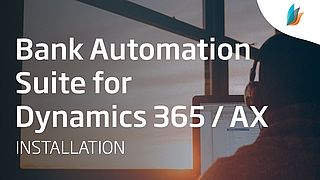
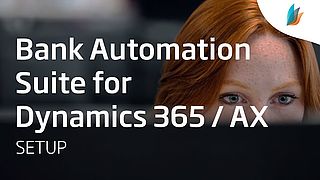
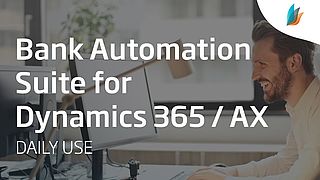
![[Translate to English:] Kundenstimme Bank Automation Suite IVT](/fileadmin/_processed_/4/a/csm_Kundenstimme-Bank-Automation-Suite-IVT-Logo_7c3d99cde4.png)