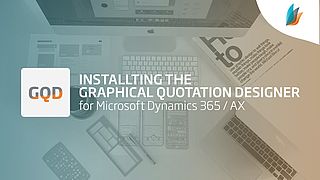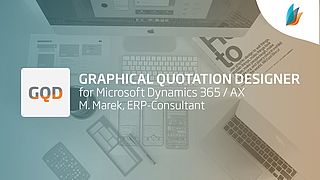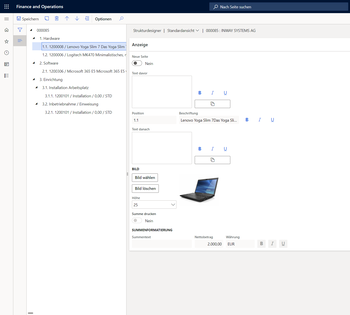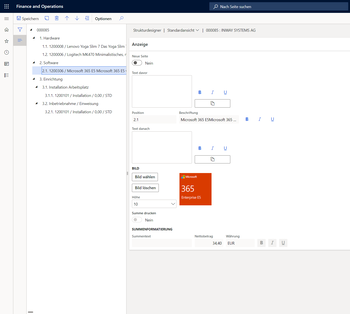STRUCTURE SALES AND PROJECT OFFERS IN ANY DESIRED WAY AND PRESENT THEM CLEARLY
Graphical Quotation Designer for Dynamics 365 / AX

The Challenge
In the standard version of the ERP system Microsoft Dynamics 365 Finance & Supply Chain Management and Microsoft Dynamics AX, you can only structure (sales and project) offers to a limited extent. If your quotation needs further text formatting, page breaks, subtotals, subheadings, graphics, and images in addition to pure business information, Microsoft Dynamics 365 / AX is at its limits. Although you can create individual introductory and conclusion text fields, they are usually insufficient for comprehensive and complex quotations. Thus, your sales offer may appear confusing and unappealing.
The Solution
With the Graphical Quotation Designer for Dynamics 365 / AX, you can design graphically appealing quotations and structure, format and supplement them with images, graphics, and text fields in almost any way imaginable. You can also create and display groups and subtotals. The add-on is fully integrated into the standard version of Microsoft Dynamics 365 Finance & Supply Chain Management and Microsoft Dynamics AX.
VIDEO SERIES
From the range of functions to the simple installation of the Graphical Quotation Designer - you can learn all about it in our short videos.
Quickly implemented: See how quickly the Graphical Quotation Designer for Microsoft Dynamics 365 / AX can be installed.
Get to know the entire range of functions of the Graphical Quotation Designer for Microsoft Dynamics 365 / AX quickly and easily.
Structure and Format Options
The following options are available for creating and formatting your sales and project quotations with the Graphical Quotation Designer for Dynamics 365 / AX:
- Insert and format headings/subheadings
- Structure individual items/headings in any depth desired
- Add text fields before or after line items or images
- Insert graphics and images
- Set page breaks
- Display any number of groups and subtotals
Furthermore, you can create different templates to transfer elaborated base layouts to other offers.
Text fields for salutation, final sentence, product descriptions, captions, legal information etc. are also available.
![[Translate to English:] Highlights des Graphical Quotation Designers](/fileadmin/_processed_/2/9/csm_Graphical-Quotation-Designer-for-Dynamics-365-Highlights_d06592ec59.jpg)
- Elaborated base layouts are at the ready for all upcoming offers
- Salutation, final sentence, product descriptions, captions, or legal information: Find appropriate text fields at your fingertips and insert them where needed
- Form groups and subtotals, e.g., for provided services and hardware
- Set subtotals for different project steps
- Insert supporting graphics, images, text fields, and page breaks wherever needed in the offer
- Use Formats such as normal, italic and bold, layout images, and regroup items

- For the On-premises version of the Graphical Quotation Designer for Dynamics 365/AX there are one-time license costs; price on request..
- The annual maintenance is 18% of the list price.
- For the cloud version of the Graphical Quotation Designer for Dynamics 365/AX, you sign up for a subscription with a cost of 603 € per month.
- The subscription can be cancelled annually.
- For the cloud version of the Graphical Quotation Designer for Dynamics 365/AX, you sign up for a subscription with a cost of 724 € per month.
- The subscription can be cancelled on a monthly basis.

![[Translate to English:] Graphical Quotation Designer for Dynamics 365](/fileadmin/_processed_/c/7/csm_Graphical-Quotation-Designer-Loesung_ff88d2cb43.jpg)